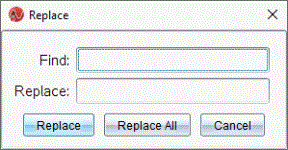
| 1. | From the Actions menu, click Find and Replace. |
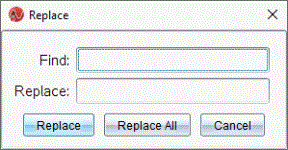
| 2. | Type the text that you want to find. |
| 3. | Type the replacement text. |
| 4. | Click Replace to replace the first occurrence after the cursor position. —or— Click Replace All to replace every occurrence. |
Note: If the text is found in a math template, a message is displayed to warn you that your replacement text will replace the whole template—not just the found text.